India is one of the fastest-growing marketplaces in the e-commerce sector and to leave Amazon behind in this domain won’t do justice to the readers. Starting your own online business has become easy when it comes to consumer items and essential goods, Amazon has proven reliable and has been valued over time since the early 2000s after it surpassed eBay’s prominence in the e-commerce industry, taking the lead in the market influence.
In this article, we’ll walk you through the complete process of registering your brand on Amazon India. Whether you are a rookie seller or a seasoned corporation, this guide will help you navigate the procedure with ease and efficiency.
Why Is Brand Registration on Amazon Important?
Amazon Brand Registry is a program that helps businesses to protect, and promote their brand without worrying about Brand Assets. It assists online sellers in optimizing product listing with its tool that can enhance brand presence, protect brand domain, provide data-driven insights, and build trust among consumers which is crucial for online retailers.
Amazon’s dominance in the e-commerce space is a result of its extensive transportation network and the quality control it offers to its clients. Amazon can comprehend customer behavior by using data. Let’s examine the Amazon features and how they might help sellers boost sales on Amazon.
1. Brand Assets: Brand Assets are the components that, in the e-commerce industry, symbolize a brand. It has digital elements, slogans, images/videos, logos, and other visuals that set it apart from the competition. One of the biggest hurdles for online sellers is to secure their brand from an unauthorized seller; with the help of brand registration online sellers can report trademark violations and can also take action against the listing hijacker or unauthorized seller.
2. Enhanced Brand Recognition: Online Seller can easily make it easier for their customer to shop and raise the quality of their brand which can result in more sales this is possible by adding A+ content that allows them to add videos, enhanced photos, personalized text, and a shoppable comparison product chart to Amazon’s Brand Registry.
3. Data-Driven Insights: Data Insights provided by Amazon are helpful for marketing and advertising as they give an idea about customer behavior, preferences, and purchase patterns which allows amazon sellers to reach the right audience at the right time.
4. Credibility and Trust: Gaining the confidence of customers is essential to fostering loyalty and increasing revenue. Customers’ trust is increased and merchants’ brand is strengthened as a result of this strategy. Customers are more likely to purchase products from a registered brand, knowing it is authentic and protected against counterfeiting Seller needs to ensure their brand fits Amazon’s eligibility requirements before venturing into the exciting world of selling on Amazon. Now that you understand why registering your brand is important, let’s explore the process step by step.

Step 1: Ensure Your Brand’s Eligibility
Brand Name: Companies seeking registration of their brand on Amazon should have a unique brand name that sets them apart from other trademarks already in use. Amazon requires your branding to be prominently featured on all products and packaging.
Trademark Registration: In India, it is mandatory to have a registered or pending trademark before enrolling in the Brand Registry. This could be a wordmark (brand name) or a logo associated with your brand.
Virtual Presence: Amazon needs an engaging social media profile, website, and other online assets to highlight your brand’s established presence successfully. These channels provide compelling proof of the authority and impact of your brand.
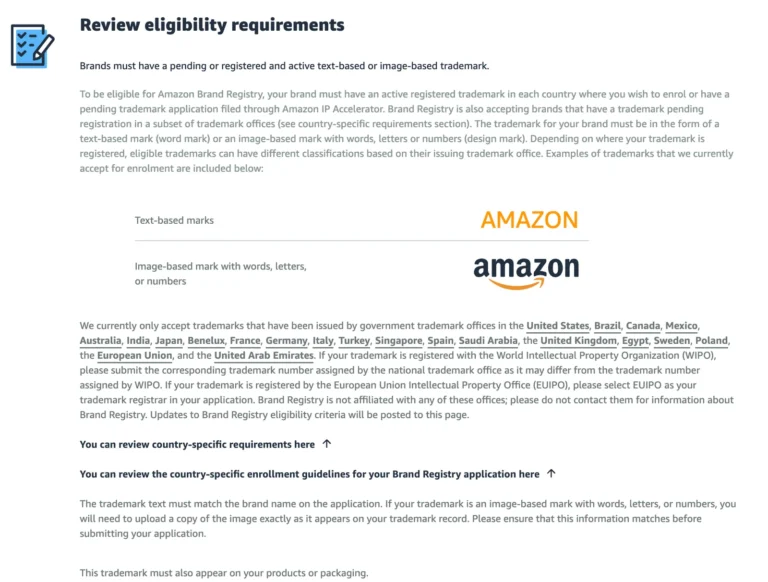
Step 2: India’s Process for Registering Trademarks
It is legally required for brands wishing to safeguard their identity and intellectual property to register a trademark in India, although registering a trademark can take several months to get the process completed this step is crucial for getting into Amazon’s Brand Registry. Here’s a detailed explanation of how to register a trademark in India.

1. Perform a Trademark Lookup
Before applying for trademark registration, it is recommended to carry out a comprehensive check to make sure that your brand name, logo, or slogan hasn’t previously been registered by someone else. You can conduct this search on the IP India website, which is India’s official intellectual property platform. A trademark search can also keep you out of trouble with Amazon’s Brand Registry and future legal conflicts.
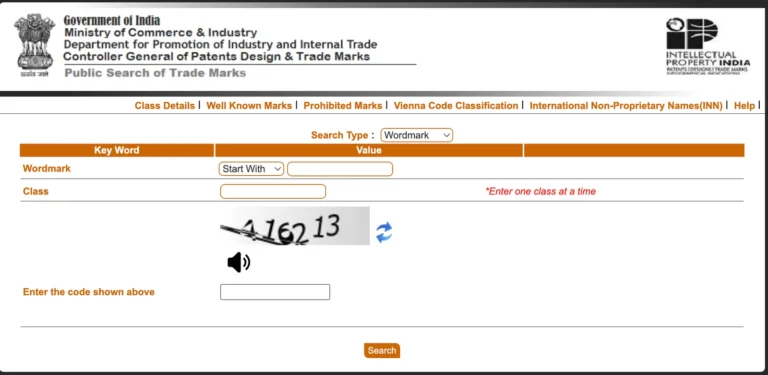
2. Complete the trademark application
Once you’ve confirmed that your brand name or logo is available, the next step is to file a trademark application. You have two options: work with a trademark attorney to finish the process, or file the trademark application online using the IP India Portal.
Send in the Required Documents.
3. Submit Required Documents
The following documentation needs to be submitted with the application:
Business Identity Proof, like an Aadhar card, PAN card, or a business registration certificate.
A detailed description of your product associated with your brand.
The Trademark class, which denotes the category of products or services that your trademark represents.
4. Examining and Publishing Trademarks
Once your application is submitted, the Trademark Office will review it and publish it in the Trademark Journal if no objections are voiced. Upon successful examination you will be issued a registration certificate and the process of registration will be completed.
5. Use the TM Sign
Following the filing of the trademark application, you are permitted to use the TM sign next to your brand name while awaiting registration. This protects you in part even before the procedure is fully completed. After the official registration of a trademark, you can use the ® sign to denote the brand’s registered status.
Step 3: Create an Amazon Seller Central Account
To register the brand on Amazon, one must first create an account on Amazon Seller Central India, and Seller Central will be the main dashboard for managing products, sales, and brand identity. Here’s how to Set Amazon Seller Account:
1. Sign Up for an Account
Go to Amazon Seller Central India, then click on Register Now. You will be prompted to enter your business details, including your business name, address, contact information, and bank account details for payments.
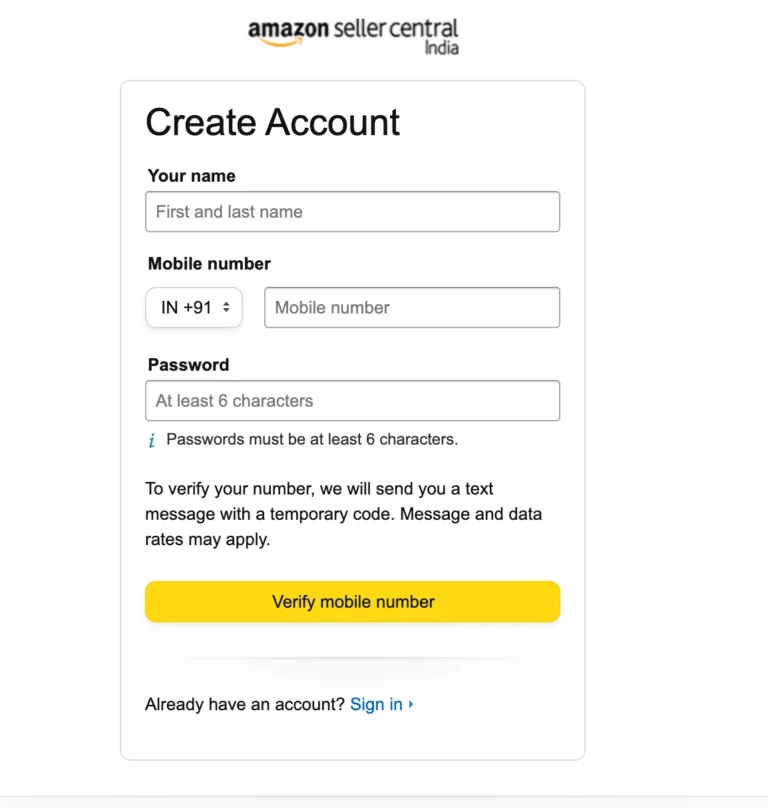
2. Submit Legal Documentation
To verify your account, Amazon will ask for certain legal documents, including:
GST number (if applicable).
PAN card (Permanent Account Number).
Bank account details for payouts.
3. Activate Your Account
After verifying your documents, you can activate your Seller Central account. From here, you can manage everything related to your Amazon business, including your product listings, inventory, and sales performance.
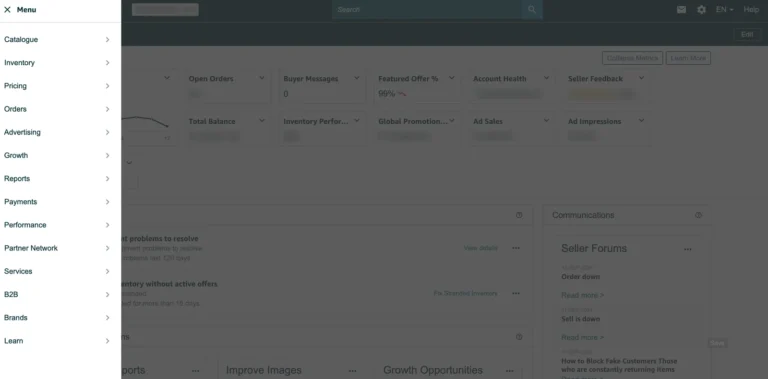
Step 4: Access the Amazon Brand Registry Portal
Once you have set up your Seller Central Account head over to the Amazon Brand Registry Portal where you can make your brand secure and managed.
1.Log In to the Brand Registry Portal
Enter the Brand Registry Portal and head up to the navigating section where you can find the “Brand” tab and start the enrolment process for your brand.
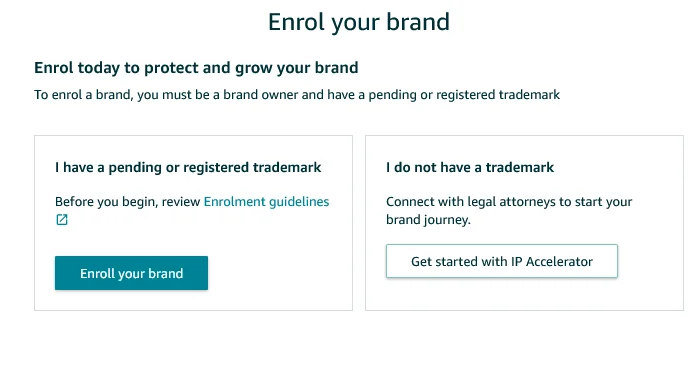
2.Fill out the Enrolment Form
After accessing the Amazon Brand Registry Portal, now brand owners need to fill out the enrolment form which includes:
Name of the Brand which will appear on products
Registration number of trademark and country of registration
A list of the categories of products.
Submitting accurate and detailed information on trademark registration will boost the approval procedure.
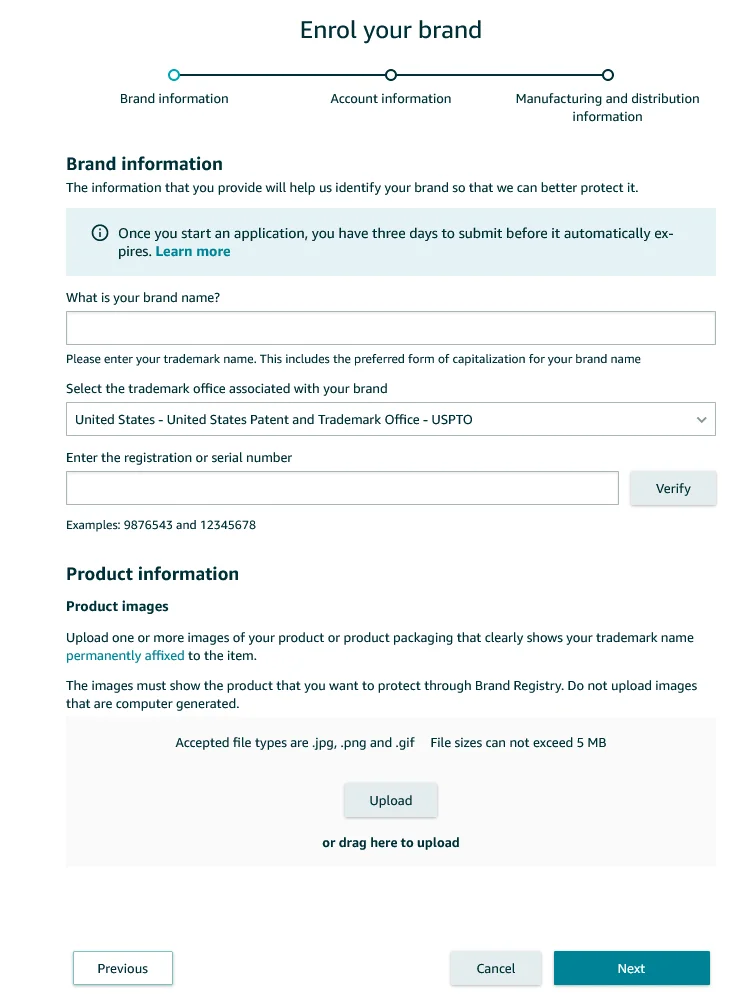
Step 5: Submit Documentation for Brand Verification
Amazon will verify your information to finalize brand registration. By taking this crucial step, you can ensure that only legitimate brand owners can register their Intellectual Property and benefit from full brand protection on the platform.
1. Upload Evidence of Trademark
To ensure brand authenticity, upload a copy of your trademark registration certificate or provide a trademark application number as part of the verification process. Additionally providing images of the product packaging that clearly shows the brand name or symbol.
2. Acknowledge the Email Authentication from Amazon
The person identified as a trademark proprietor or equivalent will get a verification email from Amazon. It is crucial to respond promptly to this email, or it may delay or block your registration.
3. Wait till your Brand get Approved
Amazon needs few days to examine the data you submitted. If everything goes in order then you will receive an email regarding brand registration.
Step 6: Utilize Amazon’s Brand Tool
Upon completing the registration process, you’ll have access to protect your brand from unauthorized sellers and counterfeiters. With the help of these tools, you can enhance your brand’s visibility and provide a high-end shopping experience for your valued customers.
1. Tools for Brand Protection
As a registered brand, you can track and protect your listing from illegal merchants and counterfeit products. Using the “Report a Violation” button, you can file a complaint if any violations are discovered, giving Amazon the authority to look into the matter and remove any illegal listings.
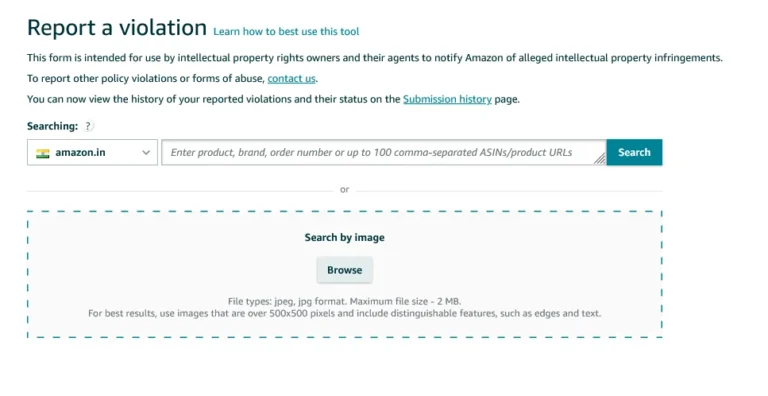
2. A+ Content/ Enhanced Brand Content (EBC)
A+ Content is one of the most effective tools provided to registered brands. It offers visually appealing product listings with improved descriptions, comparison tables, videos, and high-quality photos. This makes your company stand out from rivals by providing customers with an engaging experience.
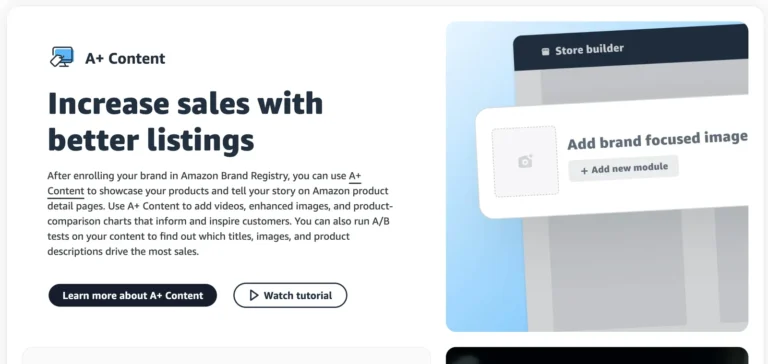
3. Amazon Brand Store
After registering your brand successfully with Amazon, you get access to strong tools designed to increase the visibility of your brand. One of the best resources for registered businesses is the Amazon Brand Store. With the help of this tool, you can set up a unique, fully customizable online storefront for your company on Amazon.in.
It is a condensed, yet powerful, version of your e-commerce website that is hosted on Amazon to attract potential buyers.
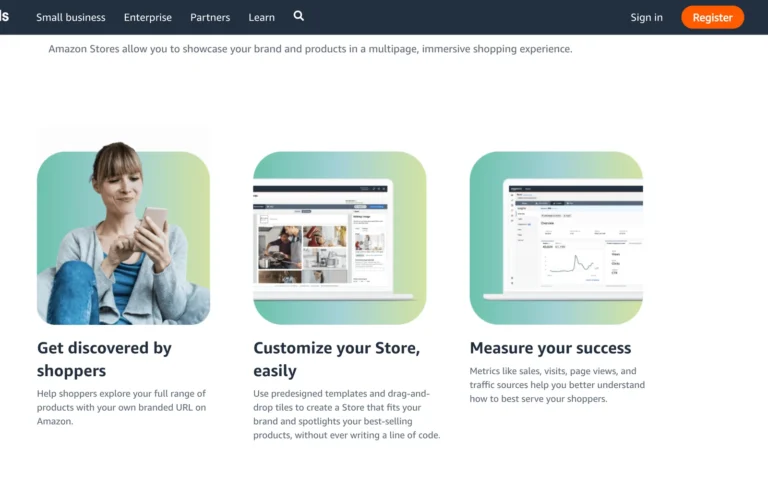
4. Brand Analytics
Amazon offers registered brands access to Brand Analytics, a powerful tool that provides data-driven insights into customer search terms, purchasing habits, and competitor performance. This tool helps you refine your marketing strategies, optimize product listings, and gain a deeper understanding of your target audience.
Why is an Amazon Brand Store Important for Sellers?
Creating an Amazon Brand Store is a game-changer for many sellers because it offers several significant advantages, especially in a crowded marketplace like Amazon India:
1. Integrated Branding Experience
Your Amazon Brand Store is not like other product listings; it’s a dedicated area for your products. This provides customers with an undistracted shopping experience, offering your business a more professional and polished look.
2. Improved Storytelling and Branding
The Brand Store enables you to showcase your brand’s personality, beliefs, and vision on Amazon. With the help of customized layouts, photos, videos, and text you can talk about your brand. This standard of tailorization enables businesses to give their customer an immersive experience to explore products and understand their needs.
3. High Visibility and Accessibility
Amazon Brand Store acts as a main hub for all your products, giving high visibility and accessibility to your customers which allows them to easily come across your store and explore other products of your brand.
4. Increased Store Traffic
Blogs, Email Marketing, Social media, and other digital channels can bring customers to your store through a unique Amazon URL. Customers’ shopping is made easy by disabling competitor’s ads or sponsored listings.
5. Better Customer Retention
Customer who shops at your interacts with your brand directly, fostering brand loyalty and encouraging repeat purchases. A captivating and well-designed storefront increases brand recall, making a lasting impression.
6. Possibilities for Cross-Selling and Upselling
Having all your products available in one place allows you to effectively cross and upsell complementary products. For instance, if you sell kitchen products you can create a section within your store that displays related items encouraging visitors to make multiple purchases in one visit.
7. Comprehensive Analytics
For your Brand Store, Amazon provides robust data analytics which gives valuable insights into customer behavior, traffic sources, and sales performance. By leveraging these metrics, you can optimize product listings, and store layout and refine marketing tactics.
Step 7: Track and Maintain the Brand’s integrity
Your work doesn’t end with brand registration. It takes constant work to uphold and protect the quality of your brand, particularly in a vast marketplace as Amazon India. Maintaining a cautious and proactive approach is crucial in avoiding counterfeit products, unauthorized sellers, and other brand infringement.
1. Keep an eye on Listings
Establish the practice of routinely checking your brand’s listing to ensure that all products sold under your brand are authorized. Unauthorized Seller occasionally attempts to list low-quality or counterfeit goods, which can cause your brand’s reputation to suffer.
2. “Report a Violation” Tool
You can use Amazon’s “Report a Violation” option to report counterfeit or infringing products. Amazon places great importance on these reports and takes action by removing infringing listings after conducting a thorough investigation.
3. Monitor Customer Feedback
Reviews and Comments from customers can be a goldmine of information. Watch your products for any reviews to spot any concerns about unauthorized sellers or fake products. Negative reviews from customers can significantly impact your brand’s reputation.
Step 8: Follow Amazon’s Policies and Updates
With new tools, regulations, and programs being launched frequently, Amazon is constantly evolving. As a seller, it’s crucial to stay informed about the new changes to enhance the success of your brand.
1. Participate in Seller Conferences and Webinars
Amazon frequently conducts webinars, seller conferences, and workshops to educate sellers on new features. Attending these events is key to staying ahead of the curve.
2. Interact with the Seller Community
Participate in social media groups, online forums, and other seller communities to learn from other’s experiences and share your own. Being a part of a community can offer valuable insights into how sellers can overcome obstacles, adapt to new policies, and take advantage of possibilities.
3. Review Amazon Guidelines Regularly
Make sure to stay updated with Seller Central and Brand Registry policies on Amazon. Amazon modifies its policies frequently, so it’s important to ensure your brand complies with the latest requirements.

Conclusion
Registering your Brand on Amazon India is more than a formality, it is a critical step in protecting your Intellectual Property and maximizing its potential in a cutthroat industry. The advantages of Amazon Brand Registry are manifold, ranging from enhanced content tools and comprehensive analytics to brand protection and customer trust.
Follow our comprehensive guide to ensure a seamless brand registration process. Once registered, you will have all you need to expand your company, safeguard your reputation, and capitalize on Amazon India’s vast Customer Base.
Additional Reading
For more insights into optimizing your Amazon business, check out:

