Steps to add users to Amazon Vendor Central Account
In today’s interconnected world, businesses often collaborate with a diverse global workforce. This is particularly true for online businesses and outsourcing ventures, where communication spans across different countries and time zones. In the realm of online marketplaces, there may arise a need to bring on board someone to handle the backend operations. However, due to the sensitive nature of the data involved, owners might be hesitant to grant full access to the marketplace backend. To address this concern, Amazon Vendor Central allows the creation of secondary users with limited access through User Permissions settings. In this article, we will explore the process of creating secondary users on Amazon Vendor Central and granting them the necessary tools and features.
Amazon Vendor Central serves as an advanced selling platform designed for manufacturers and distributors rather than third-party sellers. It’s important to note that manufacturers can only register on Vendor Central through invitation, which is exclusively extended by Amazon. Essentially, Amazon decides which manufacturers will function as first-party sellers within Vendor Central.
To provide secondary access on Amazon Vendor Central, follow these simple steps:
Step 1:
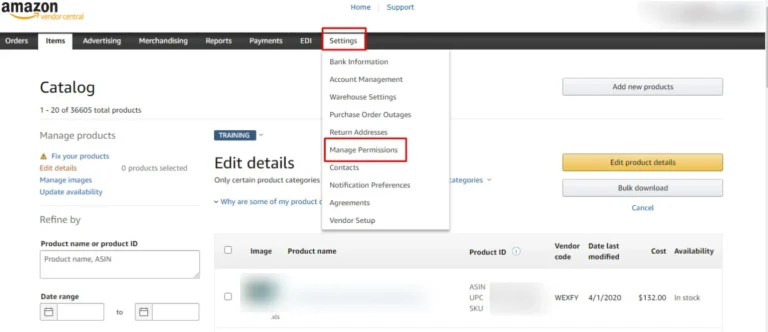
Step 2:
In the ‘Manage Permissions’ section, locate and click on the ‘Add another Person’ option. Here, you will find a list of Admin and Contributors along with their names, emails, and roles.
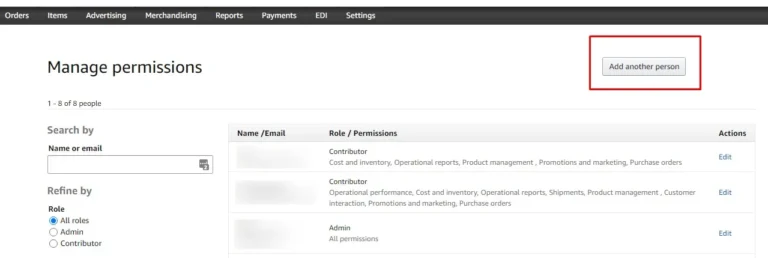
Step 3:
Depending on the level of access you want to grant, choose between ‘Admin’ or ‘Contributor.’ If you opt for ‘Admin,’ provide the necessary information such as email and name, and then click ‘Send Invitation.’ For ‘Contributor’ access, select the relevant category of access, provide the required information, and click ‘Send Invitation.’
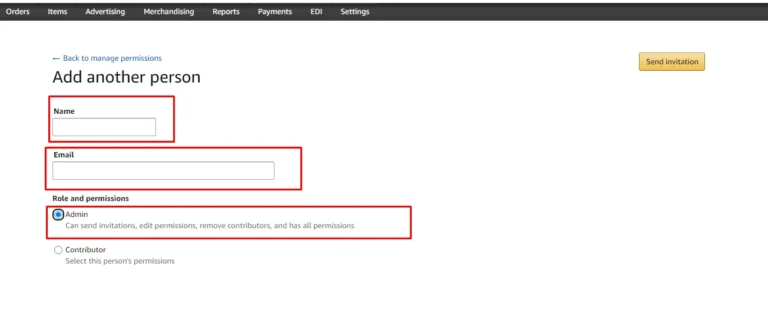
When opting to grant contributor permission to another individual, it implies providing them with selective access. To proceed, choose the ‘Contributor’ option and specify the category of access you wish to assign. Fill in the required details such as email and name, and conclude the process by clicking the ‘Send Invitation’ option. This ensures that the designated person has tailored access to specific categories, streamlining collaboration on Amazon Vendor Central.
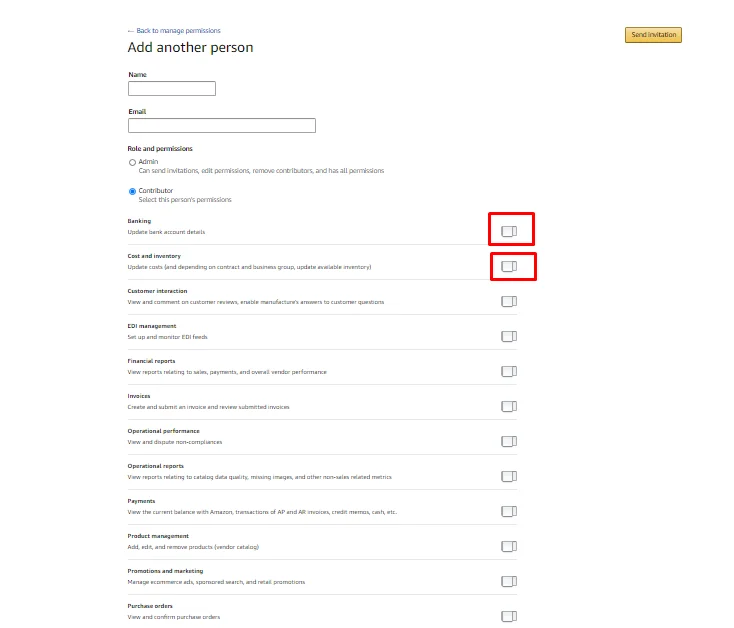
Amazon Vendor Central is an invitation-only platform for manufacturers, reinforcing the exclusivity of the first-party seller status. The significance of managing permissions cannot be overstated, as it allows businesses to collaborate efficiently while safeguarding sensitive data.
Conclusion:
The process of adding secondary users to your Amazon Vendor Central account is made straightforward through the outlined steps. Whether designating an admin or contributor, the ‘Settings’ and ‘Manage Permissions’ sections facilitate a seamless experience. By following the instructions for sending invitations with the necessary details, you can effectively manage permissions and enhance collaboration without compromising sensitive data. As Amazon Vendor Central remains an exclusive platform for manufacturers, mastering this process empowers businesses to navigate the complexities of user access efficiently. Elevate your online marketplace collaboration and ensure that secondary users contribute effectively to the success of your Amazon Vendor Central operations.

