
Amazon Ads
Advanced Partner

Amazon Certified
Service Provider

Growth Stories You Can Believe In














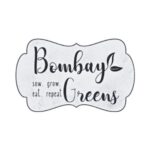

Amazon Ads Advanced Partner

Amazon Certified Service Provider

200+
Brands Served
$100 Mn+
Ad Spend Managed
2.3x
Growth Delivered in 6 Months
21%
reduction in ad
spends in first 90 days
26%
uplift in sales in first
90 days
25+Cr
of monthly GMV
managed
Real Growth Stories

How Adsify Helped an Emerging Home Brand Boost Sales by 65% While Reducing ACoS in 6 Months
The Home & Improvement category on Amazon is one of the most competitive segments, with high purchase frequency and strong seasonal demand (Kitchen, Storage, and Weatherproofing). Standing out requires both optimized content and high-performing advertising strategies.
An emerging brand, approached Adsify to strengthen its Amazon presence and scale its sales efficiently.
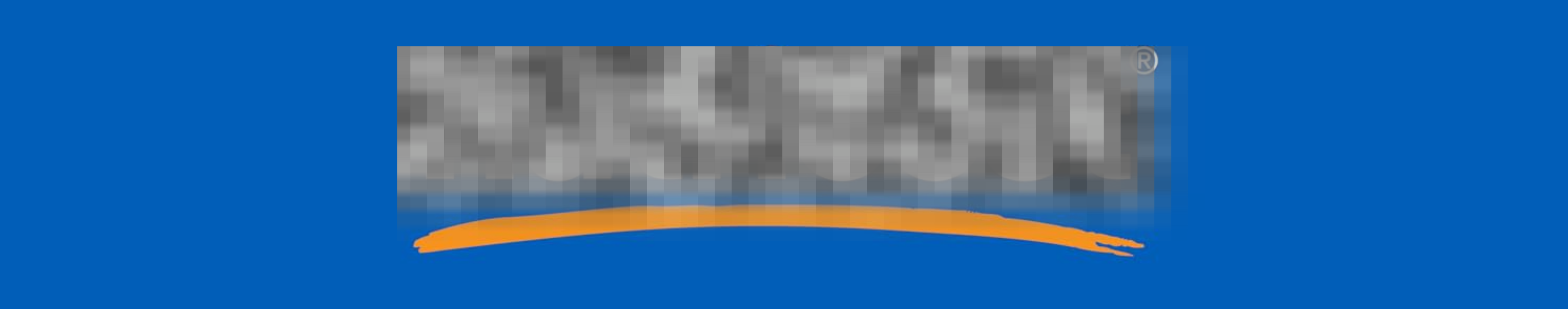
How Adsify Drove 65% Sales Growth for a Protein & Supplement Brand & Reduced ACoS by 11% in 6 Months
A Protein and Supplement brand offering formulations for stress relief, gut health, and performance optimization wanted to establish a stronger presence on Amazon. Despite high-quality products and loyal offline customers, the brand struggled to scale profitably online.

Jeweloporium: +104% Sales Growth in 75 Days with Adsify | TACoS –3.1 pts | ROAS↑2.19pts
Jeweloporium, a leading Amazon jewelry retailer with 100K+ SKUs, was facing declining sales, inefficient ad spend, and catalog complexity. Adsify stepped in to restructure campaigns, streamline catalog clusters, and optimize operations — helping the brand achieve +104% sales growth in just 75 days.
Industry Recognition
Words That Matter.
From Founders Who’ve Grown With Us.
Adsify Digital has driven an extra $2.5M in sales at a 17.34% ACoS over the last 3 years of working with them.
We started working with Adsify last year after their free audit. With no prior experience in ads, we decided to take the leap with them as the team impressed us right from the start. It was smooth sailing all along - they delivered on their promises, didn’t overpromise or paint pretty pictures, and instead gave us achievable targets that they actually delivered on.
The Founders

Himanshu Gaba
Co-founder
- Email:himanshu@adsify.digital

Shahzeb Ghani
Co-Founder
- Email:shahzeb@adsify.digital
Partners to help you succeed



We use full funnel advertising
solutions to help you grow

Sponsored Products

Sponsored Brands

Sponsored Brands Video

Sponsored Display

Amazon DSP




