A Guide to Adding Product Variations to Existing Listing
Product variations are an excellent way to boost your Amazon sales. By incorporating variations, you can expand the options available to customers and enhance the appeal of your product catalog. In this guide, we will explore the concept of adding variations to your existing Amazon listings. Whether you are an experienced seller seeking to diversify your product line or a new entrepreneur looking to leverage the benefits of variations, this tutorial will provide a step-by-step approach. You will gain the necessary knowledge and tools to effectively incorporate variations into your Amazon listings and achieve success in your e-commerce business.
When Do You Need to Add Variations?
Adding variations to your Amazon listing is beneficial when your products meet the following criteria:
Essentially the Same: The products are essentially the same in terms of their design, function, and quality. They only differ in minor ways, such as size, color, or material.
Different Kinds of the Same Thing: The products are related to each other in some way. For example, you could use product variations to sell different sizes of the same shirt or different colors of the same phone case.
Same Title and Description: The products share the same title and description, making it easier for buyers to find the products they are looking for and for Amazon to index your listings.
Expected Together: Buyers are likely to expect these products together on a single detail page. For instance, if you are selling different sizes of the same shirt, buyers are likely to want to see all of the sizes together on a single page.

Step-by-Step Guide to Adding Variations
Step 1: Log in to Your Amazon Seller Central Account
Start by logging into your Amazon Seller Central account. This is your hub for managing your inventory, orders, and account settings.
Step 2: Navigate to the Inventory Tab
Once logged in, navigate to the “Manage All Inventory” tab. This tab is your gateway to managing your product listings.
Step 3: Select the Parent ASIN
Find the parent ASIN (Amazon Standard Identification Number) of the product you wish to add variations to. The parent ASIN is the main identifier for a product that has multiple variations.
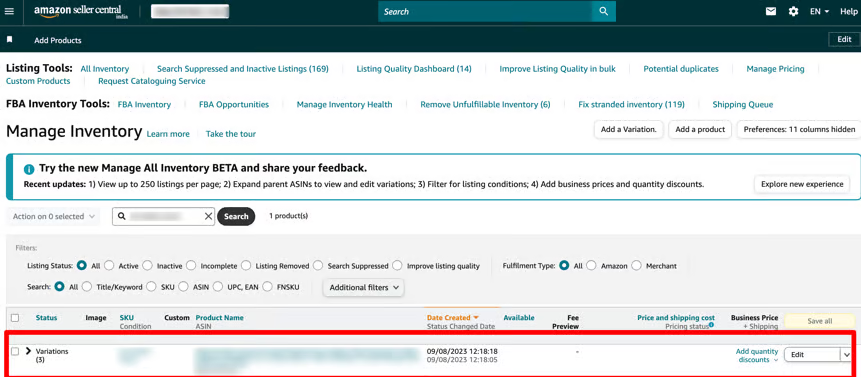
Step 4: Click on Edit
Next to the parent ASIN, click on the “Edit” button. This will take you to the product details page where you can make changes to the listing.

Step 5: Navigate to the Variations Tab
On the product details page, find and click on the “Variations” tab. This section allows you to add and manage variations for your product.
Step 6: Select Variation Type
Choose a variation type. Common types include size, color, and style. Select the theme that best fits the differences between your products.
Step 7: Add Variation
Click on the “Add Variation” button and then enter the details of the new variations you want to add.
Step 8: Enter Variation Details
For each variation, enter the specific details such as SKU, style, size, color, material type, and quantity. Make sure to fill out all required fields accurately to ensure your listing is complete and compliant with Amazon’s guidelines.
Step 9: Save and Finish
After entering all the necessary details, click “Save and Finish” to add the variations to your product listing. Your new variations will now be visible to customers on the product detail page.
Tips for Successful Variations
Consistent Quality: Ensure that all variations maintain a consistent level of quality. Variations that vary too much in quality can lead to negative reviews and returns.
Clear Images: Provide clear and high-quality images for each variation. This helps customers make informed purchasing decisions.
Accurate Descriptions: Write accurate and detailed descriptions for each variation. This reduces the likelihood of returns and enhances customer satisfaction.
Monitor Performance: Regularly monitor the performance of your variations. Pay attention to which variations are selling well and which are not, and adjust your strategy accordingly.
Common Pitfalls to Avoid
Misleading Variations: Avoid adding variations that are significantly different from the parent product. This can confuse customers and lead to negative feedback.
Incomplete Listings: Ensure that all required fields are filled out completely and accurately. Incomplete listings can lead to suppression by Amazon.
Overloading Variations: Don’t overload your listing with too many variations. This can overwhelm customers and make it difficult for them to find what they are looking for.
Ignoring Customer Feedback: Pay attention to customer reviews and feedback on your variations. Use this information to improve your products and listings.
Conclusion
Adding variations to your existing Amazon listing is a powerful strategy to enhance your product catalog and boost sales. By following the steps outlined in this guide, you can effectively incorporate variations into your listings, improve customer experience, and achieve greater success in your e-commerce business. Remember to monitor your variations regularly, respond to customer feedback, and continuously optimize your listings to stay ahead of the competition. Happy selling!
Additional Reading
For more insights into optimizing your Amazon business, check out:

